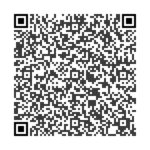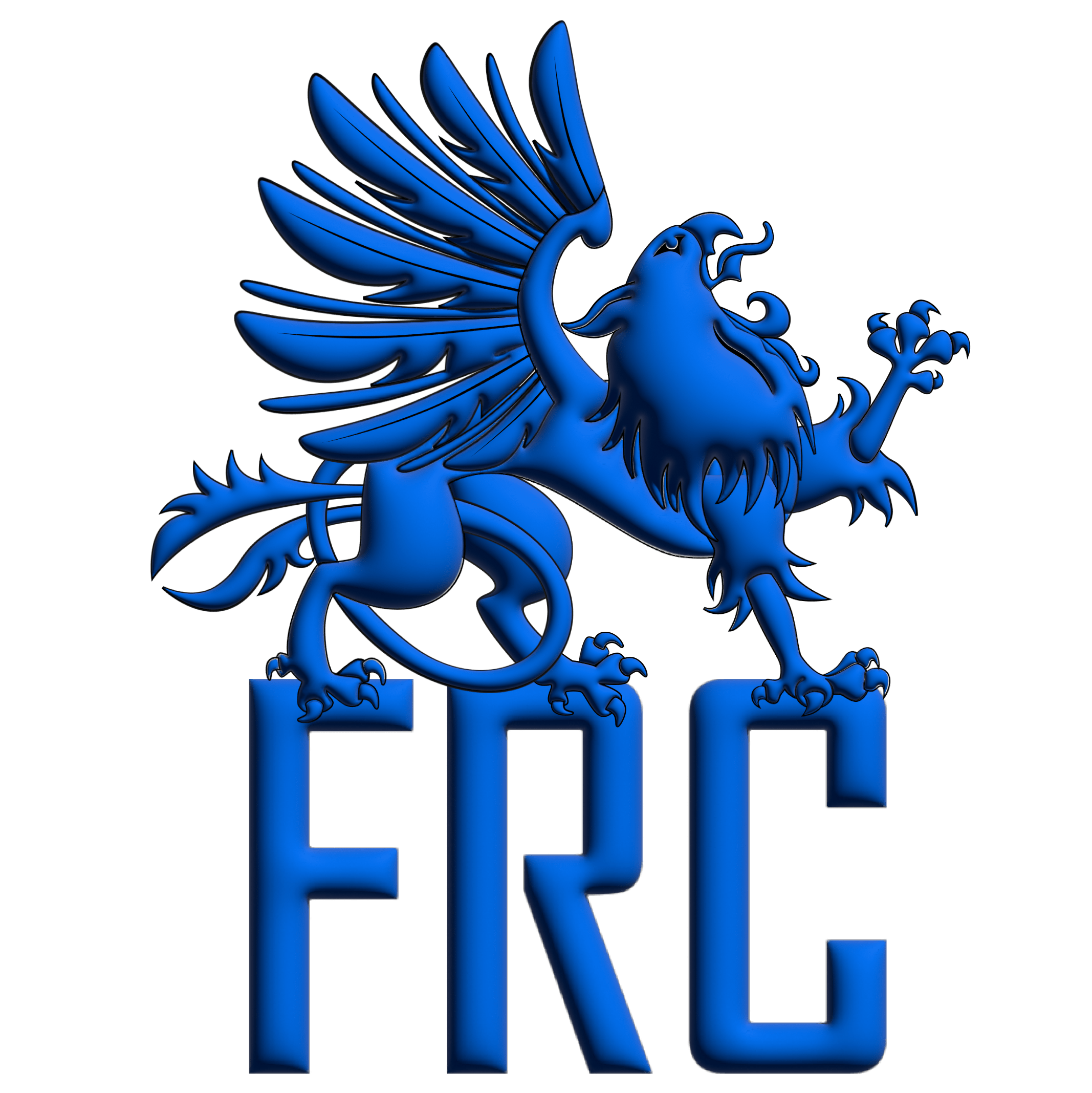Newsroom
Since
Canada Revenue Agency’s New “Confirm My Representative” Requirement: What Clients Need to Know

As of July 15, 2025, the Canada Revenue Agency (CRA) has implemented a major change to how taxpayers authorize their representatives—such as accountants, bookkeepers, tax preparers, and other professionals or authorized persons—to access and manage their tax accounts. The new system, called “Confirm my Representative,” adds an extra layer of security by requiring taxpayers to confirm all new authorization requests directly in their CRA accounts.
This update is especially important if you are:
- A new client working with us for the first time
- An existing client who previously set an expiration date on your authorization to our firm
- Someone changing the level of access for your current representative
In all of these cases, you must confirm our access request online in order for us to act on your behalf with the CRA.
Why This Matters?
The CRA’s goal is to improve security and privacy by ensuring that only authorized individuals or businesses can grant access to their tax information. Under the new rules, we can no longer gain access automatically—you must log into your CRA account and approve our request within 10 business days.
If you don’t confirm in time, the authorization will be cancelled and we’ll need to resubmit the request, potentially causing delays in your tax matters.
What We Can Do Once Authorized?
Once our access is confirmed, we can:
- View your personal, business, or trust tax information
- Submit your tax returns and supporting documents
- Communicate with the CRA on your behalf
- Respond to audits, reviews, and inquiries
- Make requests or updates to your account
Until authorization is confirmed, we are unable to represent you or interact with CRA on your behalf.
How to Confirm Our Authorization Request?
✅ For Individuals (CRA My Account)
- Go to: CRA My Account
- Log in and select your Individual Account
- Click Profile from the menu
- Select Authorized representative(s)
- Click Confirm pending authorizations
- Find our firm’s name and click Confirm
📌 If you are a first-time filer and have never received a Notice of Assessment (NOA):
You’ll need to create a CRA My Account. Since you don’t have a previous NOA, the CRA will mail you a security code by post. Once you receive it, activate your account, sign in, and confirm the authorization request. This process may take 5–10 business days (provided there are no postal disruptions), so we recommend starting as early as possible.
✅ For Business Owners (My Business Account)
- Sign in at CRA My Business Account
- Select your Business Account
- Click Profile from the menu
- Choose Manage authorized representatives
- Select Confirm pending authorizations
- Locate our request and click Confirm
📌 Make sure your business number is linked correctly and that your personal CRA account matches the ownership information CRA has on file. If you encounter errors, CRA may need to update your records.
✅ For Sole Proprietors
If you’re a sole proprietor and our firm is already authorized on your personal CRA account, CRA may automatically process business-side authorization—if your social insurance number (SIN) is linked to your business and you meet other criteria.
However, if you’re registered for My Business Account, you must still confirm requests manually through that portal.
✅ For Trustees (My Trust Account)
- Sign in to Represent a Client
- Access the T3 Trust Account
- Go to Profile > Authorized representative(s)
- Click Confirm pending authorizations
- Review the request and click Confirm
📌 To manage authorizations online, you must be a registered trustee with legal documentation on file. Additional trustees must be added by submitting valid documents to the CRA.
CRA May Contact You for Verification
Even if you’ve followed the steps correctly, CRA may still contact you (or your legal representative) by phone to verify the authorization request—especially for new or first-time filers. This is a normal part of their fraud prevention process. In most cases, once confirmed, your representative’s access is granted instantly.
What If You Don’t Confirm?
If you don’t confirm our request within 10 business days, CRA will cancel it automatically. We’ll need to submit a new request, delaying any work or communication we may be handling on your behalf.
👉 Tip: Turn On CRA Email Notifications
To stay informed, log into your CRA account and enable email notifications. This ensures you receive an alert the moment a representative submits an authorization request—helping you respond quickly.
Summary: What You Need to Do
✔️ Log in to your CRA online account (My Account, Business, or Trust)
✔️ Navigate to the Authorized Representatives section
✔️ Select Confirm pending authorizations
✔️ Confirm our request within 10 business days
✔️ Register now if you are a first-time filer or don’t yet have a CRA account
Need Help?
For full CRA details, visit:
https://www.canada.ca/en/revenue-agency/services/tax/representative-authorization/confirm-representative.html
Or contact our office — we’re happy to guide you step-by-step and make sure your authorization is processed smoothly and securely.
About First Richvale Corp.
First Richvale Corp. is a London, Ontario-based firm specializing in personal and corporate tax services. The company provides information on tax compliance, payment arrangements, compliance corrections, and CRA correspondence management for residents across Ontario.
First Richvale Corp. Team
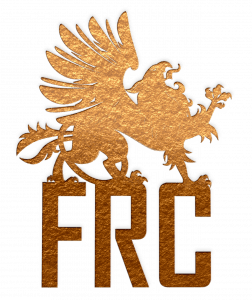
First Richvale Corp.
Office
431 Sophia Cres., London, ON, N6G 0T5, Canada
Telephone
(519) 900-0797
FOLLOW US
REQUEST A QUOTE
OUR MAILING LIST
ADD TO CONTACTS